 How do you know if your business website is effectively serving your customers? Your website may look good, but is it really working? Is it giving your customers what they need? Is it providing the strong content and useful information that encourages your customers to browse your site longer?
How do you know if your business website is effectively serving your customers? Your website may look good, but is it really working? Is it giving your customers what they need? Is it providing the strong content and useful information that encourages your customers to browse your site longer?
Your website can be a valuable resource for your customers as well as a powerful sales and marketing tool for you, but only if it’s equipped with what it needs to create a quality user experience. We’re going to look at nine tools and tactics that can help you to improve your customer’s website experience. After you read this, take a look at your business website and see how it stacks up.
Website tools and tactics to create a better customer experience
1. Customer-focused
Your customers come first. Your website should be built to serve the specific needs of your customers and provide the content, features, and functionality that create a quality user experience.
The overwhelming majority of buyers first research products and services online before personally contacting a business. Your website is almost always your prospective customer’s first point of contact with your company, so you want to be sure your customer has all of the information he or she needs to make an informed decision. Your website should demonstrate that you understand your customer and that you can solve their challenges.
Put yourself in your customers’ place. Are you presenting the information on your site in a way that best serves your customers, answers their questions and addresses their concerns? Is the language clear and conversational? Are you providing easy access to your product information?
 2. Quality content
2. Quality content
Your customers need specific information, and they’re searching online to find it. Relevant, credible web content is one of the main factors that search engines use to determine your search rankings. The success of your website – and its ranking in search engine results – is determined largely by the quality of your content.
Be sure to keep your website content relevant and customer-focused by incorporating these tactics:
- Provide detailed and accurate product information to your customers so they keep you in the running during their research and buying phases.
- Include other helpful content (how-to guides, blogs, etc.) that serves as a resource and keeps customers on your site longer.
- Add fresh content on a regular basis. Sites that are updated regularly help to promote customer engagement and generally rank higher with search engines than sites that remain stagnant.
Are you getting the same questions over and over again from your customers? That’s a sign that your web content could be improved and that you need to update your site with answers to those common questions. What if that information is already on your site, but your customers aren’t finding it? Moving that content to a more obvious location on your site may solve the problem.
3. Professional design
First impressions matter. A professionally designed website creates a positive first impression, establishes your company’s credibility in the eyes of your customers, and reflects the quality of your products and services.
Professional web design is an investment that pays off. A professional web designer knows how to create an attractive design and communicate your message for maximum visual impact. But the benefits of professional web design go well beyond aesthetics. In addition to looking good, a professionally designed website incorporates user-friendly navigation, easy-to-read fonts, logical organization, and quick load times, which all contribute to a better user experience.
Equally as important, a professionally built website has clean, proper coding and is optimized for search engines, helping to boost your website’s online presence.
Look at your website as if you’ve never seen it before. Is your website making a favorable first impression? Is it creating a sense of trust? Is it presenting your company in the best possible light?
 4. Responsive website
4. Responsive website
A responsive website is one that is built to automatically resize and adjust to fit a tablet, mobile phone, laptop or desktop so your site looks good and performs well on any device. If your website isn’t responsive and your customer is using any device other than a desktop computer, your site may not display properly, forcing your frustrated customer to zoom, pinch or scroll sideways to see your web pages. Even worse, your customer may abandon your site altogether because it’s difficult to interact with.
Here’s one more compelling reason to have a responsive site. Responsive sites actually rank higher in Google search results because they provide a better user experience. If your website is not responsive, you’re likely hurting your search rankings.
Take a look at your website on your mobile phone. Is your site displaying properly? Is it providing the same user experience as a desktop?
5. Calls-to-action
Your customers are coming to your website. Now what? You need to tell them what to do or where to go next. Calls-to-action (CTAs) lead your customers to perform a specific action while helping you to capture information and generate qualified leads.
Calls-to-action can be for whatever action you’d like your customer to take, such as subscribing to your newsletter, downloading a how-to guide, and signing up for a free consultation. In exchange for getting useful information, your customers provide you with contact information such as their email addresses, which you can use as sales leads.
Another type of call-to-action doesn’t require your customers to sign up or give any information. These CTAs can be used as a tool to establish trust, create more visibility for your company, and position yourself as an expert. This type of CTA usually directs customers to take action such as “read more” or “share now.”
The most effective CTAs are in the form of a button on your web page. They should be brief, attention-grabbing, and explain very clearly what your customers are getting when they click on your call-to-action.
Are you using calls-to-action to generate leads? Are your CTAs enticing enough for your customers to provide their contact information? Are your CTA buttons well-designed and strategically placed?
 6. SEO
6. SEO
You want prospective customers to find you when they search online. That’s where SEO comes in. SEO, or Search Engine Optimization, is the process of improving the ranking of your website in search results on Google and other major search engines. When combined with strong and engaging content on your website, SEO helps to boost your online visibility, so you can get found by your customers.
SEO is a complicated topic which cannot be explained in just a couple of paragraphs. However, one very important thing you must know about SEO is that it cannot guarantee that your website will appear on the first page of Google or any other search engine. What SEO can do is help to increase your website traffic and your chances for better search rankings.
There are a number of SEO best practices that you and your web developer can follow to optimize your website for search engines. They encompass a wide range of technical and tactical strategies, including how your website is set up; the types of links you’re using on your site; the quality of your content; and even the quality of your website’s user experience. Incorporating a multi-faceted approach to SEO will go a long way toward helping to improve your search rankings, which, in turn, helps your customers find you.
Does your website follow any SEO best practices? Are your images optimized for web use? If you’re unsure if your site is optimized for search engines, contact your website developer and ask what SEO practices were followed when your site was built. Implement whatever SEO practices you can to improve the effectiveness of your site.
7. Clear navigation
Simple and clear navigation on your website is essential to providing a good customer experience and is one of the key elements of good web design. Your website’s navigation should be obvious, allowing your customers to easily and quickly find the information they’re looking for without having to “figure out” how to move around your site. Ideally, your customers should be able to find the information they’re looking for in three clicks or fewer.
Your website’s navigation should provide a clear path, enabling your customers to know where they are and to move seamlessly from page to page without getting lost or disoriented. Easy, intuitive navigation creates a positive user experience, which encourages your customers to view more of your web pages and spend more time on your site.
Is your website’s navigation providing clear pathways? Can your web visitors go from page to page without having to hit the “back” button or go back to your home page? Is information accessible in three clicks or fewer?
 8. User-friendly CMS
8. User-friendly CMS
As far as your customers are concerned, useful and accurate content is the most important part of your website. Keeping your web content up-to-date is essential to maintaining a positive user experience.
Your website’s CMS (content management system) is the suite of tools that allows you to create and manage your web content. Your CMS should be user-friendly, allowing you to quickly and easily add, update, delete, publish and organize your web pages. Your CMS should give you a certain amount of flexibility for displaying and formatting your content, but it should also provide the appropriate built-in protections that ensure that page design, fonts, colors and styling remain consistent across all pages of your site. This ensures a consistent experience for your customers.
Every website has its own specific content needs, so be sure that your CMS is customized to best serve the needs of your business. If your CMS is developed to suit your needs and is easy to work with, you’re more likely to add and update content on a regular basis, which is key to keeping your customers engaged and providing a good user experience.
Is your CMS giving you the control you need to manage your website content? Can you easily update your website or is the process too time-consuming and tedious?
9. Social media share buttons
Social media “share” buttons offer an easy, no-cost way to help you reach a wider audience, promote your web content, and build your online presence. Using share buttons on your website for Facebook, Twitter, LinkedIn and other social media channels can contribute to a positive user experience and increase visitor engagement.
What makes share buttons so valuable is that they make it easy for your web visitors to pass along information to their social media networks. When your web visitors share your content, they’re helping to spread the word about your business, build your company’s credibility through social “proof,” and drive more traffic to your website. One of the biggest benefits of using share buttons on your website is the potential to reach a new pool of prospective customers who may not even be aware of your business. And those prospective new customers could share your content with their networks, expanding your reach even further.
When properly placed, social media share buttons act as friendly prompts, encouraging your web visitors to share your photos, videos, product information, blog articles or helpful tips. This social sharing helps to establish your company as a trusted and knowledgeable resource.
Are you helping to promote your business through social media share buttons? Is your web content shareable? Are your social media “share” buttons prominently placed for maximum effectiveness?
How does your website stack up?
If your site is incorporating all or most of the tools and tactics above, congratulations! You’re maximizing your website’s value and providing a positive user experience. If you’re only using half of the tools and tactics, you probably should consider how to include more of them to improve your customer’s user experience. If you’re using almost none of the elements above, you need to formulate a strategy for incorporating these elements into your current website or seriously consider a website redesign. After all, your website is one of your most important sales and marketing tools, and an ineffective website can actually hurt your business through lost sales and lower search rankings.
Think of your website as your top salesperson. Read more.
 The economy is looking good. Wood products manufacturers have told us they’re busier now than they’ve been in years.
The economy is looking good. Wood products manufacturers have told us they’re busier now than they’ve been in years.


 Does your company website need some work? Can’t figure out how to make it better?
Does your company website need some work? Can’t figure out how to make it better?
 Imagine you wanted to buy a lawnmower and you wanted to compare models from three different manufacturers.
Imagine you wanted to buy a lawnmower and you wanted to compare models from three different manufacturers.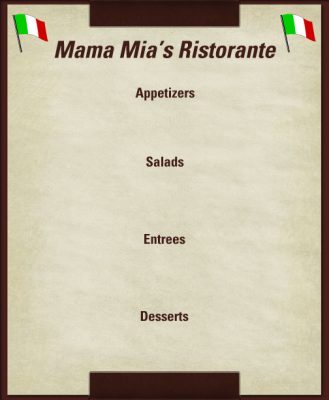 Here’s another scenario. See the image of the menu at right. Suppose you were looking for a restaurant online and you found this menu. What do you see, or more importantly, what don’t you see? The menu shows broad meal categories, but there are no dishes listed. Very frustrating. How can you possibly judge whether this restaurant is right for you given the complete lack of information about their offerings?
Here’s another scenario. See the image of the menu at right. Suppose you were looking for a restaurant online and you found this menu. What do you see, or more importantly, what don’t you see? The menu shows broad meal categories, but there are no dishes listed. Very frustrating. How can you possibly judge whether this restaurant is right for you given the complete lack of information about their offerings?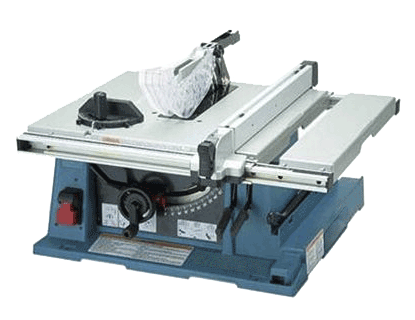


 How do you know if your business website is effectively serving your customers? Your website may look good, but is it really working? Is it giving your customers what they need? Is it providing the strong content and useful information that encourages your customers to browse your site longer?
How do you know if your business website is effectively serving your customers? Your website may look good, but is it really working? Is it giving your customers what they need? Is it providing the strong content and useful information that encourages your customers to browse your site longer? 2. Quality content
2. Quality content 4. Responsive website
4. Responsive website 6. SEO
6. SEO 8. User-friendly CMS
8. User-friendly CMS
 From your potential buyer’s point-of-view, your company’s website is like your salesperson, and it’s very likely the first “salesperson” he or she will encounter. That’s because buyers prefer to do online research first, rather than contact a company directly, to get the information they’re looking for.
From your potential buyer’s point-of-view, your company’s website is like your salesperson, and it’s very likely the first “salesperson” he or she will encounter. That’s because buyers prefer to do online research first, rather than contact a company directly, to get the information they’re looking for. To be successful, a salesperson has to be prepared. For your human sales rep to be effective out in the field, he or she has to have complete knowledge of your products and services. He or she also has to have detailed product information to leave with customers, such as product catalogs, spec sheets, CAD drawings, etc. By being prepared, your sales rep can educate your customers, answer questions, offer solutions, and make a convincing case for using your company. Without having knowledge and information, your salesperson wouldn’t be much benefit to your customers, and his or her value to your company would be diminished.
To be successful, a salesperson has to be prepared. For your human sales rep to be effective out in the field, he or she has to have complete knowledge of your products and services. He or she also has to have detailed product information to leave with customers, such as product catalogs, spec sheets, CAD drawings, etc. By being prepared, your sales rep can educate your customers, answer questions, offer solutions, and make a convincing case for using your company. Without having knowledge and information, your salesperson wouldn’t be much benefit to your customers, and his or her value to your company would be diminished. A successful salesperson knows that sales is about more than selling. It’s about building relationships, establishing trust, educating customers, solving problems and inspiring confidence in the products and services that he or she is selling.
A successful salesperson knows that sales is about more than selling. It’s about building relationships, establishing trust, educating customers, solving problems and inspiring confidence in the products and services that he or she is selling.
 You wouldn’t consider purchasing a tool, setting it up in your shop and never touching it again. But many manufacturers think that building their website is a once-and-done process. In this article we’ll look at why treating your website like any other tool can yield benefits in the form of leads and sales.
You wouldn’t consider purchasing a tool, setting it up in your shop and never touching it again. But many manufacturers think that building their website is a once-and-done process. In this article we’ll look at why treating your website like any other tool can yield benefits in the form of leads and sales.